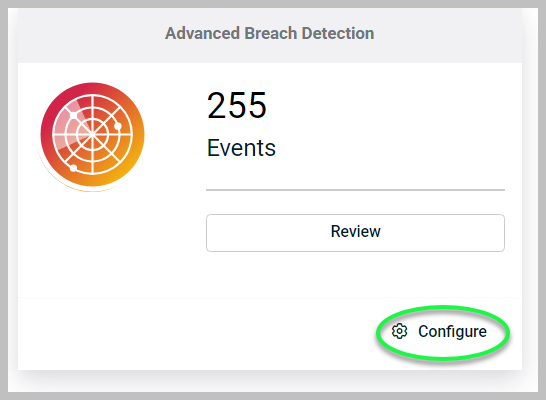Configuring RocketApps
RocketApps are exceptionally configurable and can be customized to align with the specific requirements of your environment. These configurations enable users to identify the types of threats to monitor while also allowing for the establishment of exclusions to minimize the occurrence of false positives.
Configuring An App
To configure a RocketApp, click the Configure option for the relevant app.
Apps can be configured at three levels: provider, organization, or device. Each level inherits settings from the higher levels, but more specific configurations (i.e. configuration at a lower level) will override the general settings.
For instance, configurations made at the device level will take precedence over those made at the organization level, which in turn will take precedence over configurations at the MSP level.
For example, if you want to enable the Advanced Breach Detection T1007 - System Service Discovery across your organization, you can make that configuration modification at the MSP level. This way, all organizations and devices within that MSP's context will now have T1007 enabled. However, if you determine a specific organization or device should not have T1007 enabled, you can disable it within that specific context.
You can view the inherited configuration that a device is running by accessing the configuration for the relevant RocketApp under that device's App section.