Installing the agent on Linux
Requirements
The RocketCyber linux agent supports the following versions and higher:
- ubuntu 18 / centos 7 / Red Hat / AWS linux 2
Agent must be installed with sudo privileges, which the default install script provides.
Installation
- Navigate to the deployment view from within one of the organization accounts.
NOTE Agent must be installed with sudo privileges, which the default install script provides.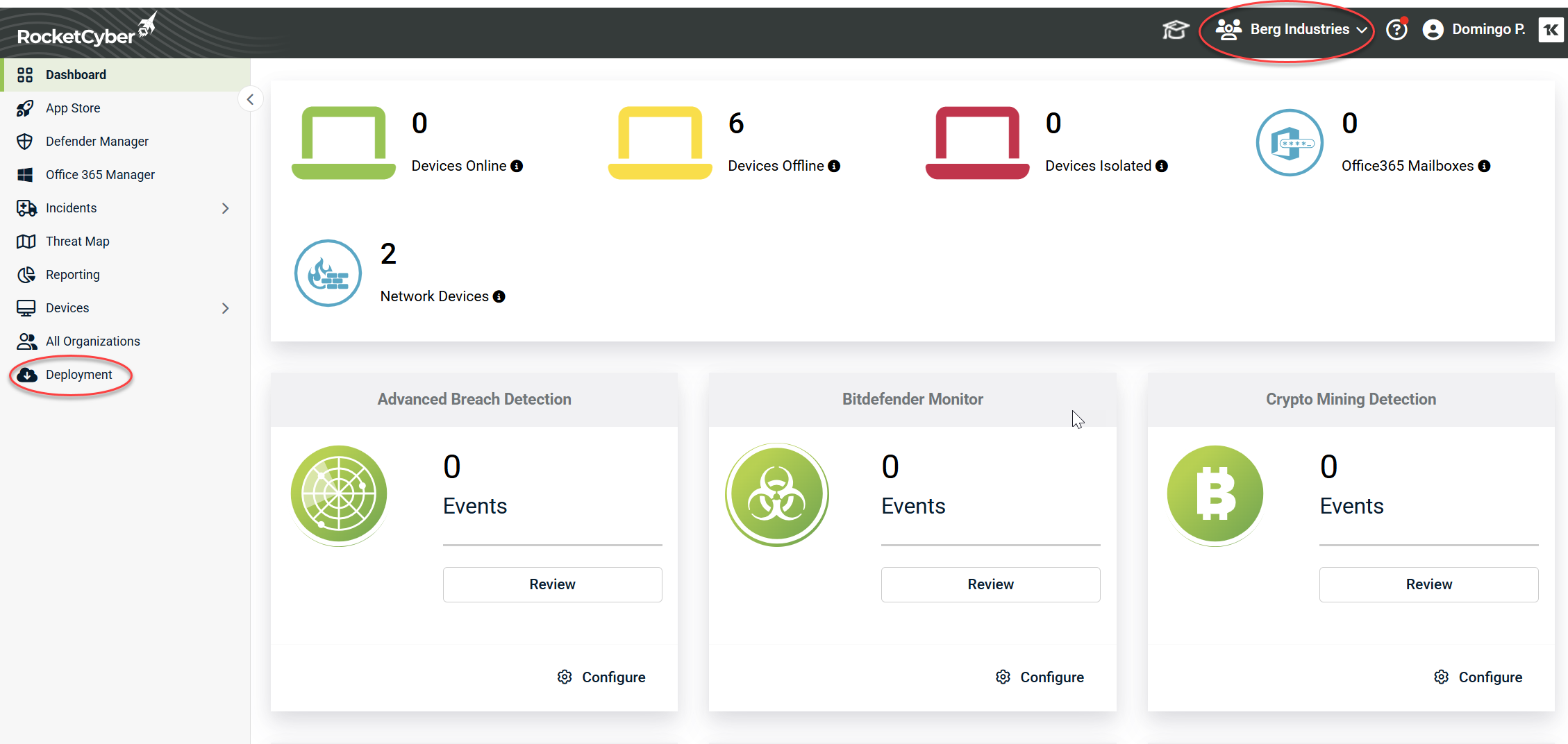
- Click the Linux tab
- Click the Select & Copy button to copy the deployment script to the clipboard.
- From a terminal window on in Linux, paste the copied deployment script and press Enter.
The deployment script will download and install the required components to the desired device. It will prompt for administrator credentials as required for certain commands.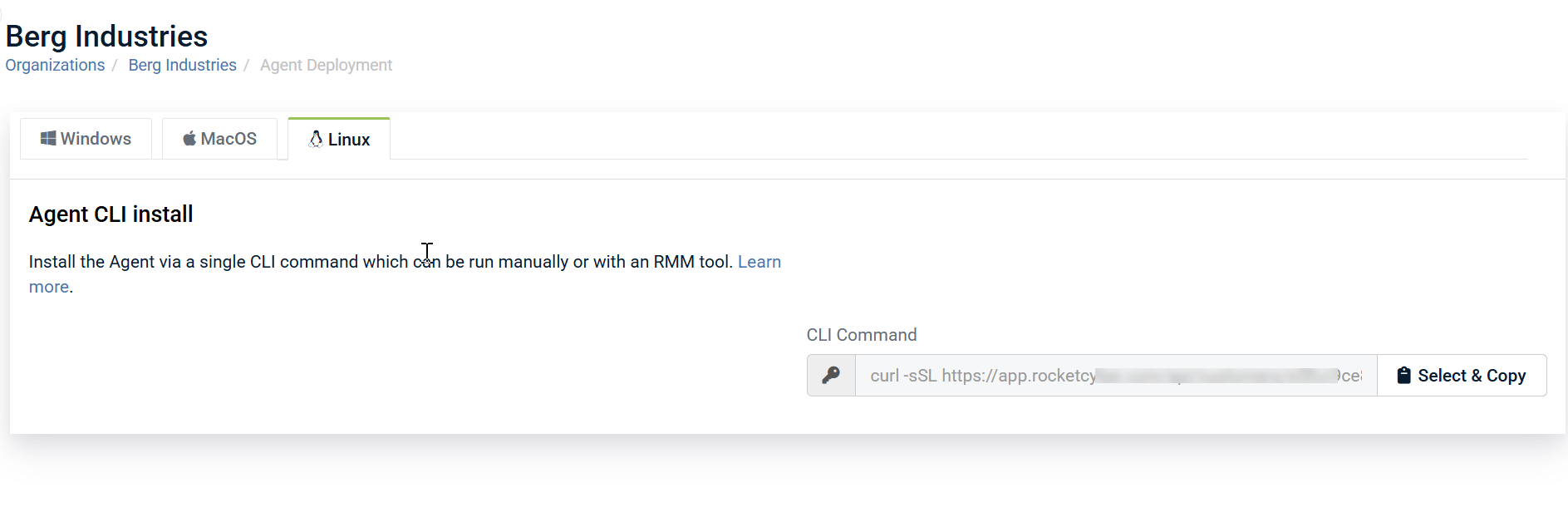
Once the agent deployment script has completed, return to the RocketCyber dashboard to view the device in the device list.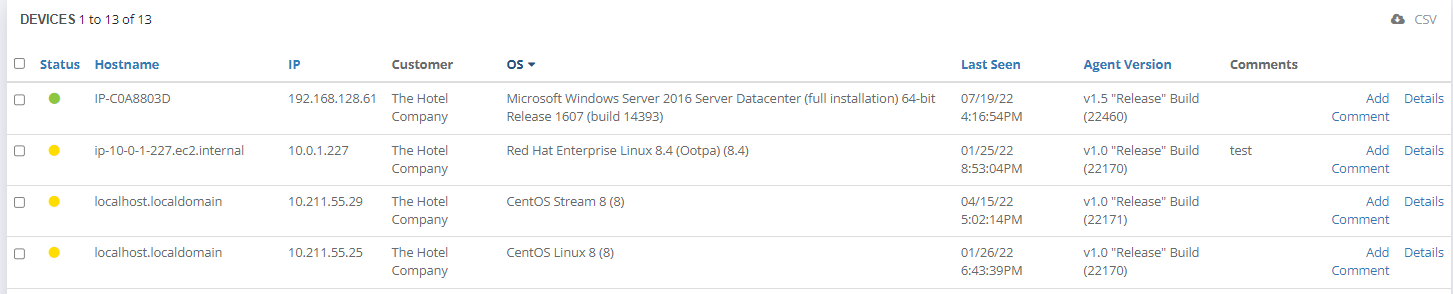
NOTE The memory consumption limit for the Linux agent is configurable. For detailed instructions on how to modify this setting, please contact technical support.
NOTE Troubleshooting a script within an RMM is outside the scope of RocketCyber support. Please contact your Account Manager and work with our Professional Services team to have a script created for you.



