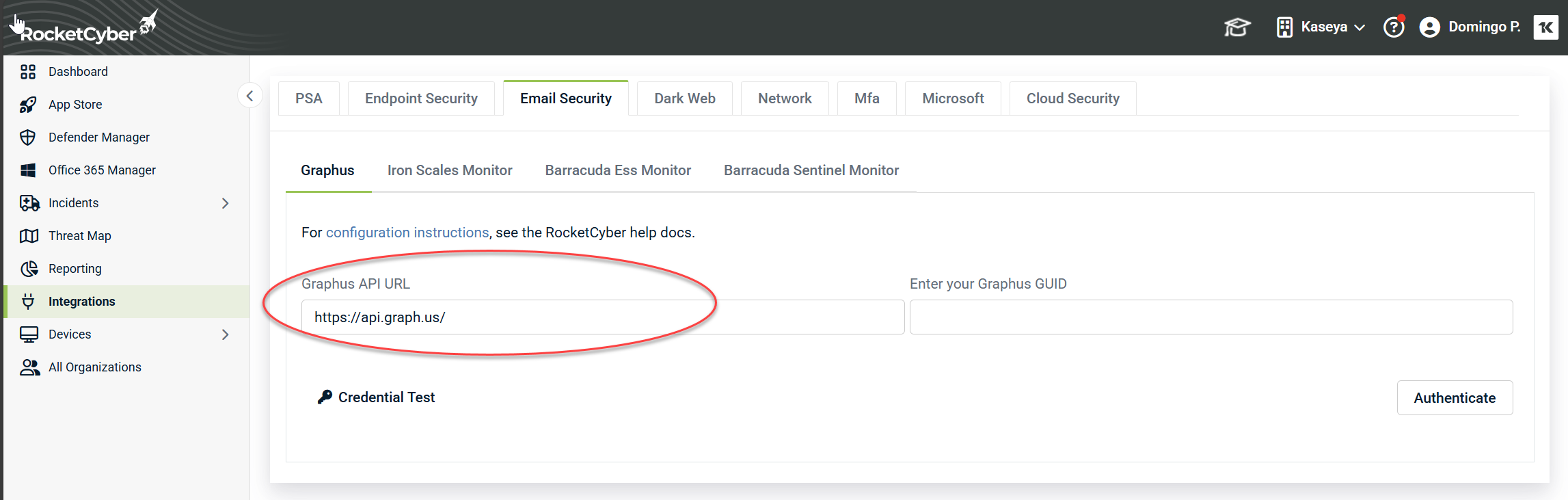Configuring Graphus
Integrating Graphus with RocketCyber allows information about detections and status to be passed from Graphus to the RocketCyber SOC.
Perform the following steps to ensure data is passed to RocketCyber from Graphus:
Integrating Graphus with RocketCyber enables the transfer of detection information and status updates from Graphus to the RocketCyber Security Operations Center (SOC).
To ensure data is successfully sent from Graphus to RocketCyber, follow these steps:
1. Enable RocketCyber Integration: In Graphus, navigate to MSP Administration > Integrations and enable the RocketCyber Integration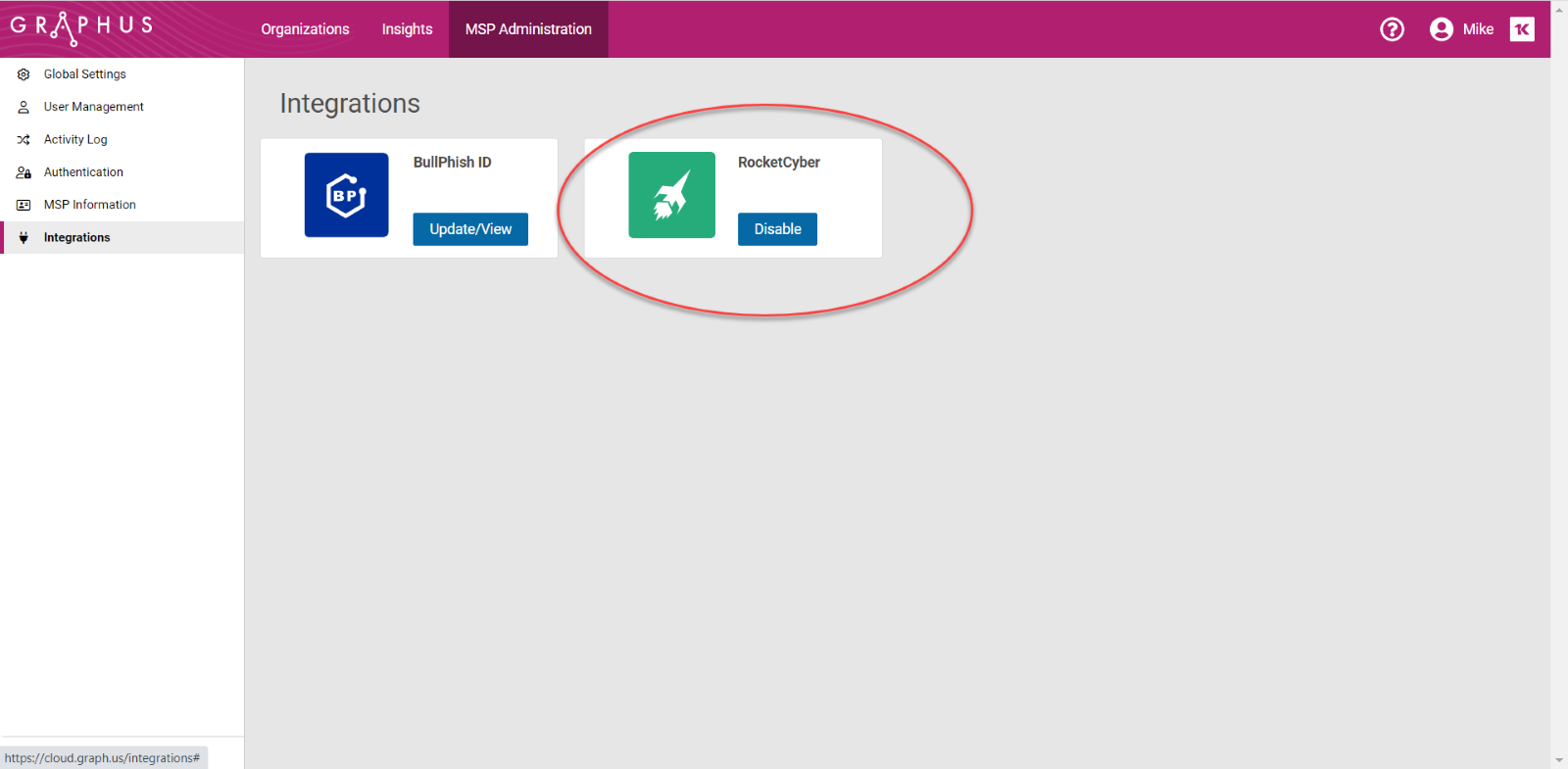
2. Obtain your MSP GUID: In Graphus, navigate to Integrations >MSP Information to obtain your MSP GUID.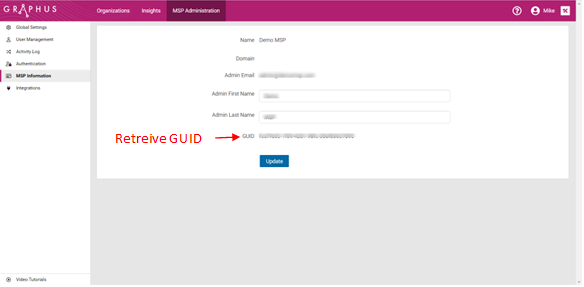
3. Authenticate to Graphus:
-
Log in to your RocketCyber MSP account (at the MSP level)
-
In the left pane, navigate to Integrations, then to the Email Security tab, and select the Graphus tab. Enter your URL and GUID to authenticate.
-
Perform a credential test to verify you have entered the correct data, then click Authenticate to save your credentials . If you receive an authentication error, verify your GUID is correct. If you continue to experience issues, please contact support.
4. Map your Graphus domains to your RocketCyber organizations
In RocketCyber, map your Graphus domains and names to your RocketCyber organizations. Once your credentials have been saved, you will now map your auto-populated Graphus organizations to your RocketCyber organizations by matching each Graphus domain and name to your RocketCyber organization in the drop-down menus that appear.
5. Ensure your Graphus app is enabled in the RocketCyber App Store
Navigate to the App Store within RocketCyber and verify that the Graphus application is enabled. The toggle should display a green color to indicate its active status.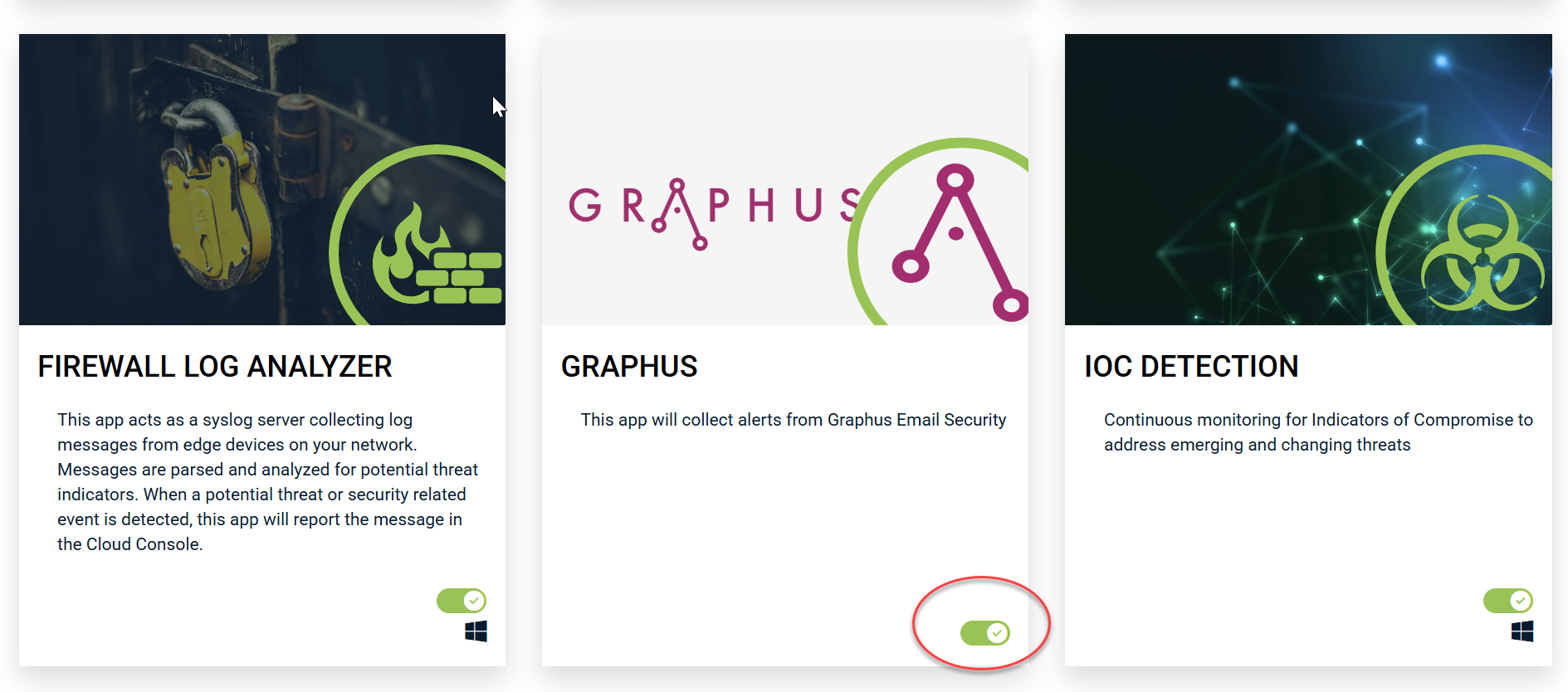
After completing these steps, the integration with Graphus will be configured, and email events will be passed to the RocketCyber SOC. You should also see the Graphus App displayed on your Dashboard, where you can view events that have been forwarded to the RocketCyber SOC for review.
NOTE RocketCyber polls for Graphus events multiple times per day. The Detection Date in the RocketCyber Graphus Monitor app is a reflection of the time the data was polled from Graphus. However, the true detection time can be found directly in the Graphus console.