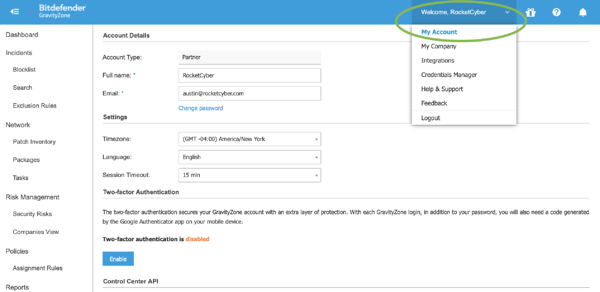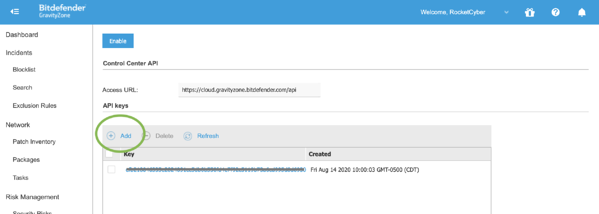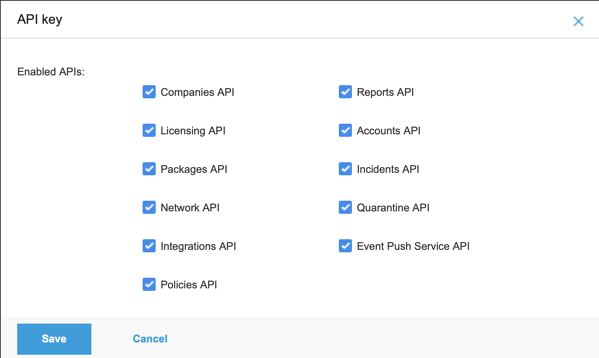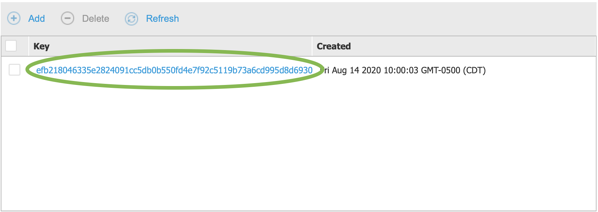Configuring Bitdefender
Access Bitdefender threats on your RocketCyber dashboard
Overview
The Bitdefender App is designed to retrieve all threat data from the Bitdefender dashboard. It is designed to operate across all sites within your Bitdefender dashboard.
Required permissions
The account that you log on to the Bitdefender dashboard and generate the API Access Token with must have access to the threat data.
How to set up
- Find your API Key
- Set up your Antivirus-RocketCyber mapping if you have not already done so.
- Add the API Token to your Bitdefender App configurations
- Go to your RocketCyber dashboard
- Enable the Bitdefender App in the App Store if you have not already done so
- Click the gear on the Bitdefender App to access the configuration menu
- Set up organization mapping so your detections are routed to the correct organization.
- Paste the API Token into the API Token box
- Click Authenticate
- Enjoy the convenience of Bitdefender threats delivered directly to your RocketCyber dashboard.
Setup organization mapping BEFORE authenticating the API Token.