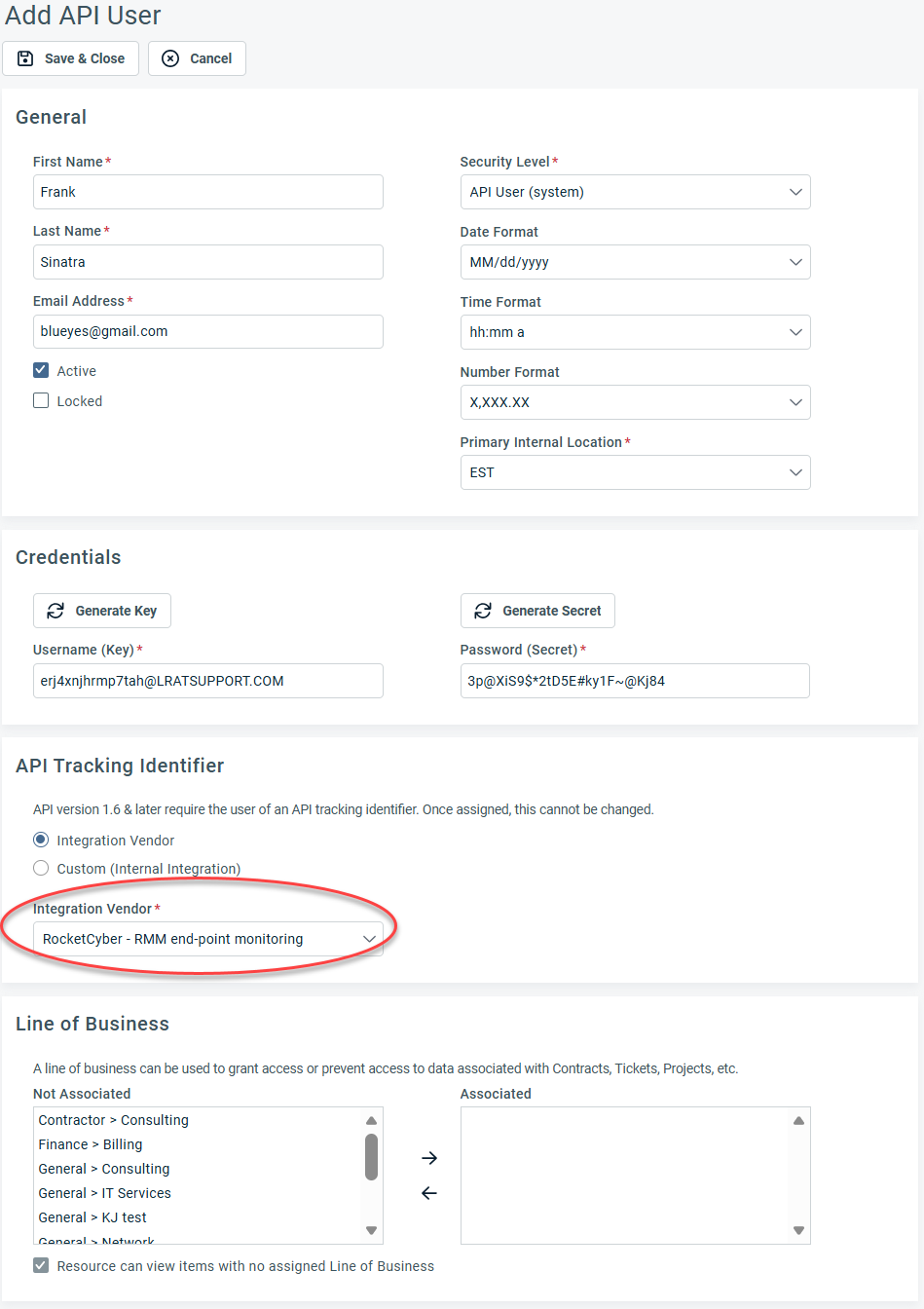Creating an API User in Autotask
To use the API, you will need to create an API user. Please follow these steps:
- From the Autotask dashboard, navigate to the Admin section in the left menu.
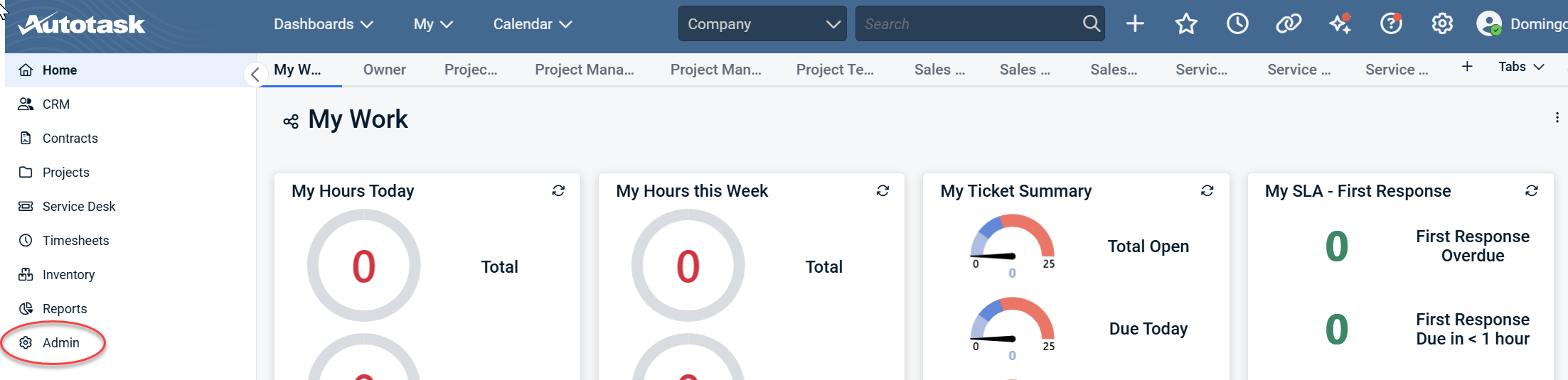
- Click Resources (Users).
- Select New API User from the + New drop-down menu.
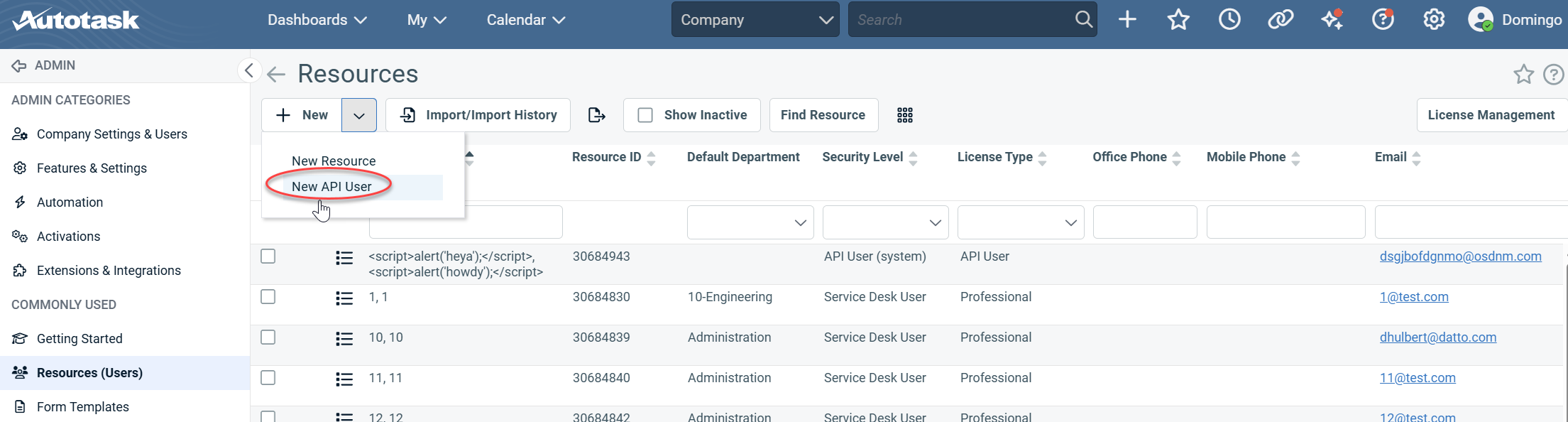
- Fill out the required information for the new API user, ensuring that the Security Level is set to API User.
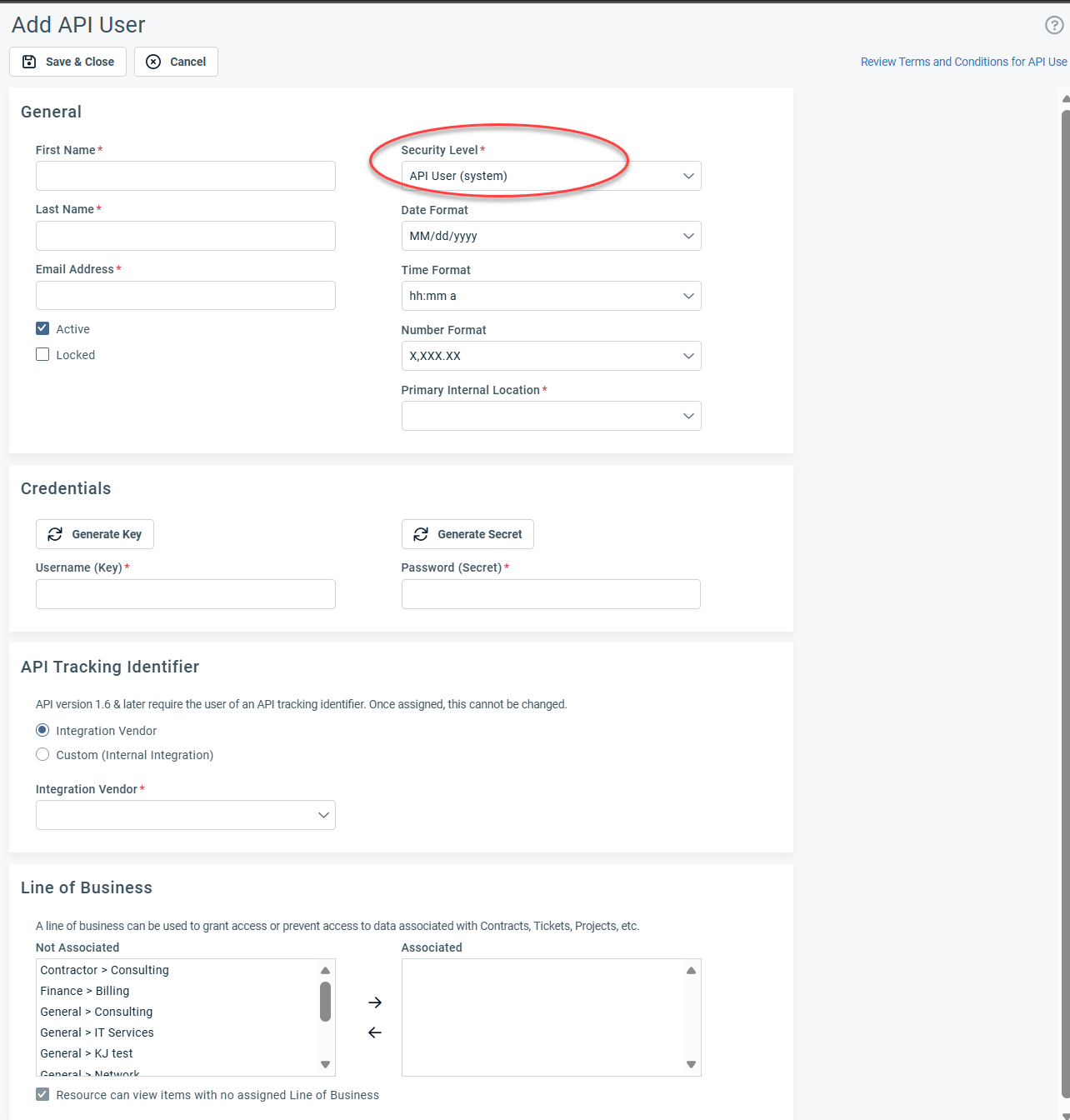
- Click Generate Key and Generate Secret.
.png)
IMPORTANT Be sure to copy both the key and secret, as these will be needed for integrating Autotask with RocketCyber.
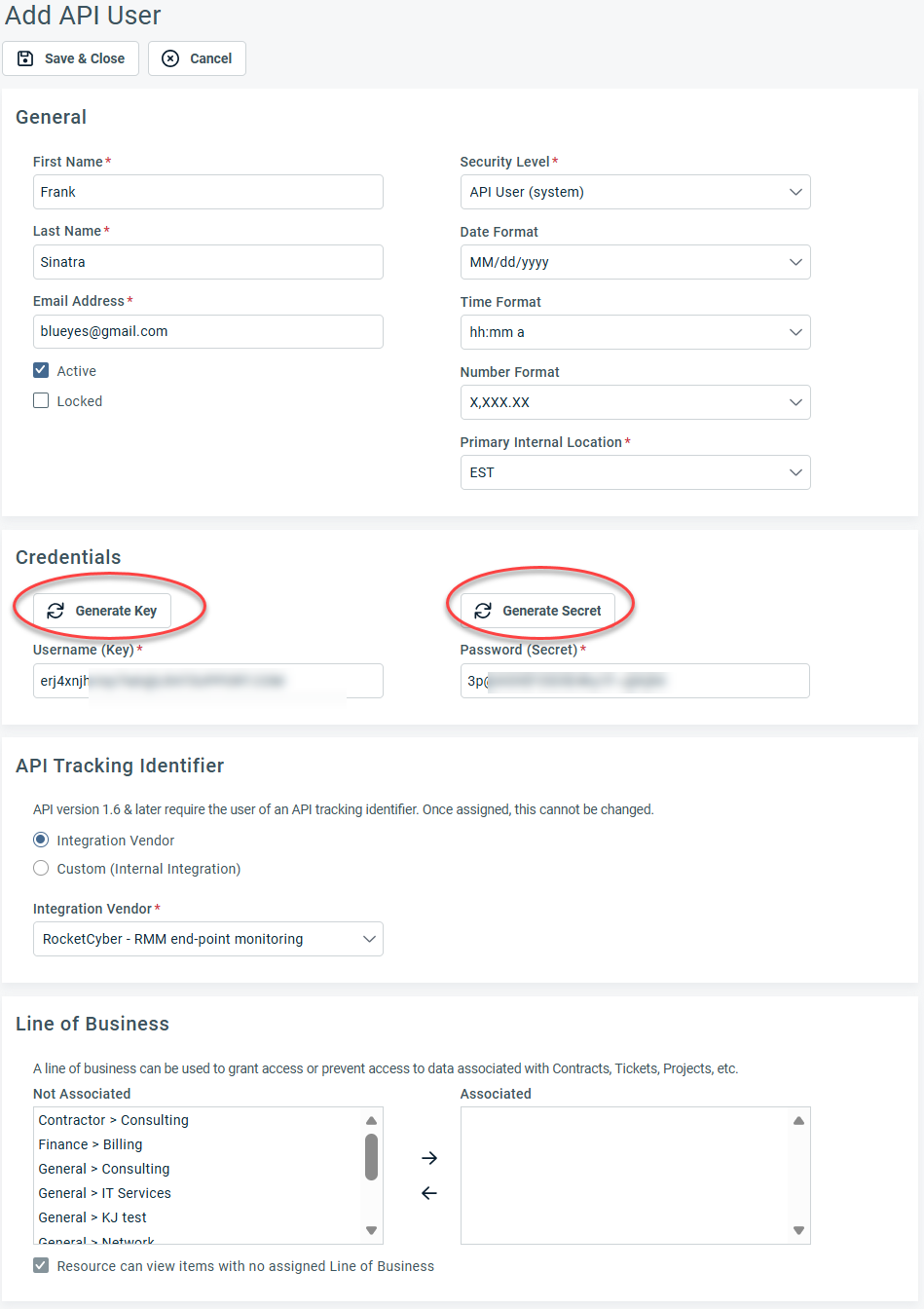
6. In the API Tracking Identifier section, select RocketCyber - RMM end-point monitoring from the Integration Vendor drop-down menu.
7. Unless your business is strictly segregated by line of business, it is advisable to refrain from assigning a Line of Business to an API User.
8. Finally, click Save & Close.