Configuring Mikrotik firewall
- Logon to Mikrotik web console.
- Navigate to System > Logging > Actions > remote log.
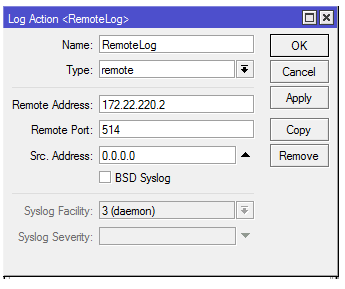
- Click on rules tab and add new rule.
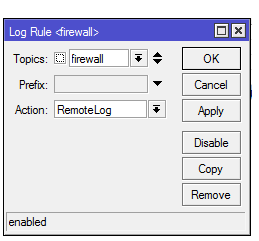
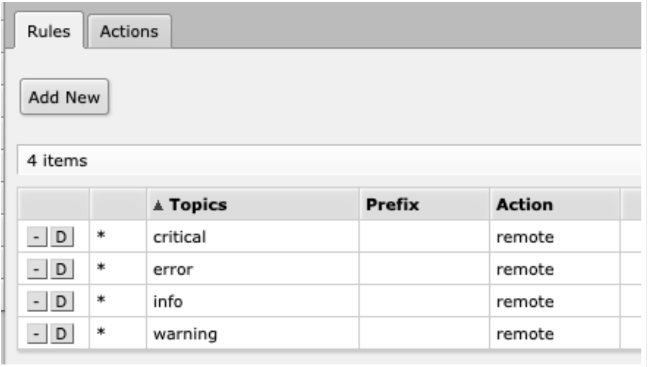
- Change the Action to remote.
Check in the Firewall log analyzer app for successfully connected.
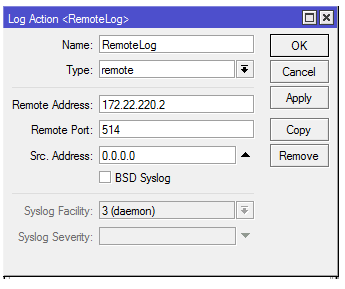
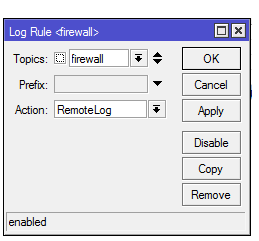
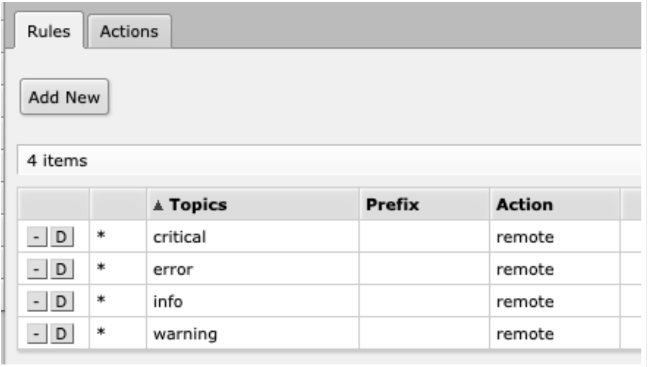
Check in the Firewall log analyzer app for successfully connected.

|
Need help? Submit a Kaseya Helpdesk request. |

|
Want to talk about it? Head over to Kaseya Community. |

|
Have a new feature idea? Visit the Kaseya Ideas portal. |

|
Provide feedback for the Documentation team. |
Was this article helpful?
Copyright © 2026 Kaseya | Privacy Policy | Cookies Settings | Website Terms of Use