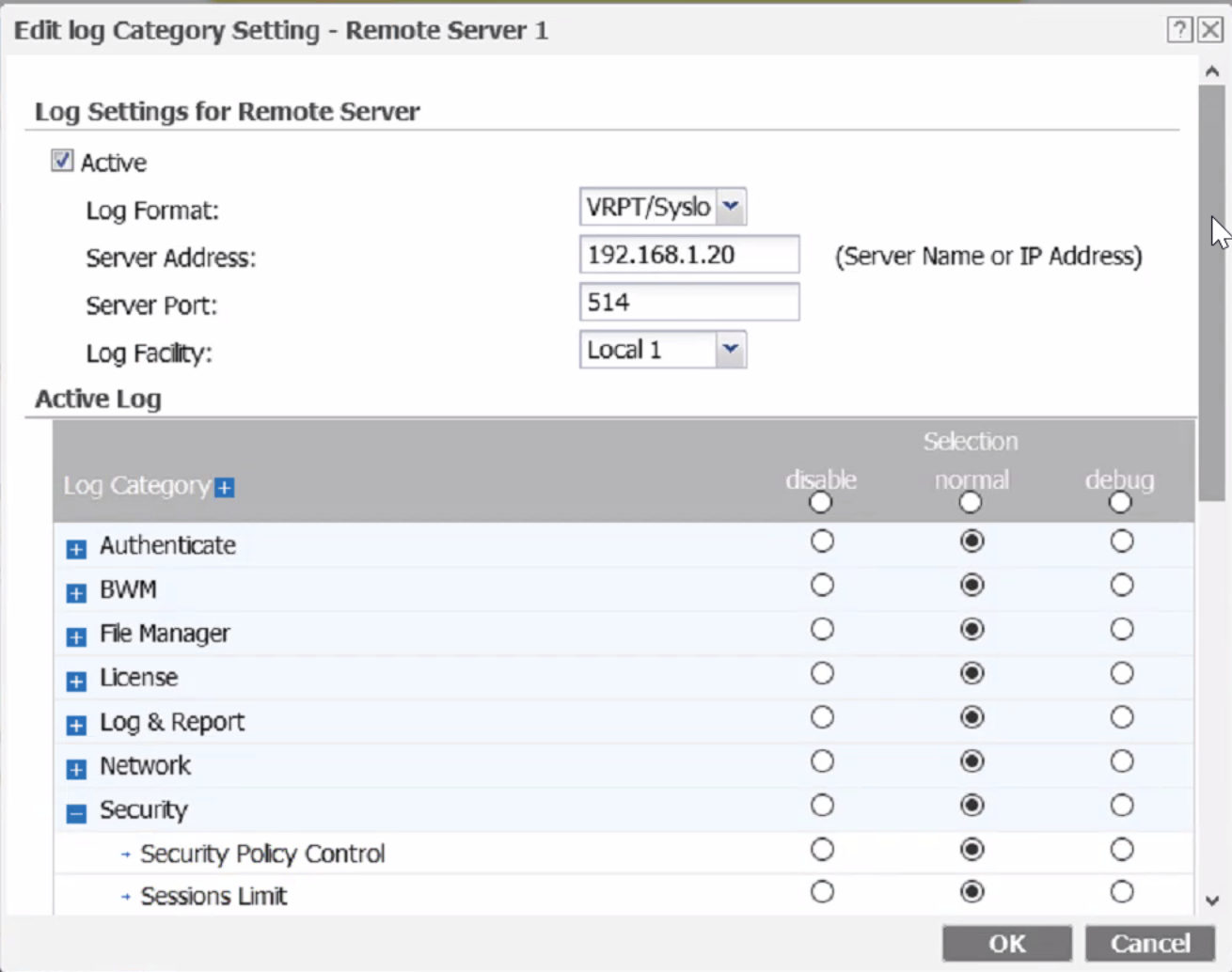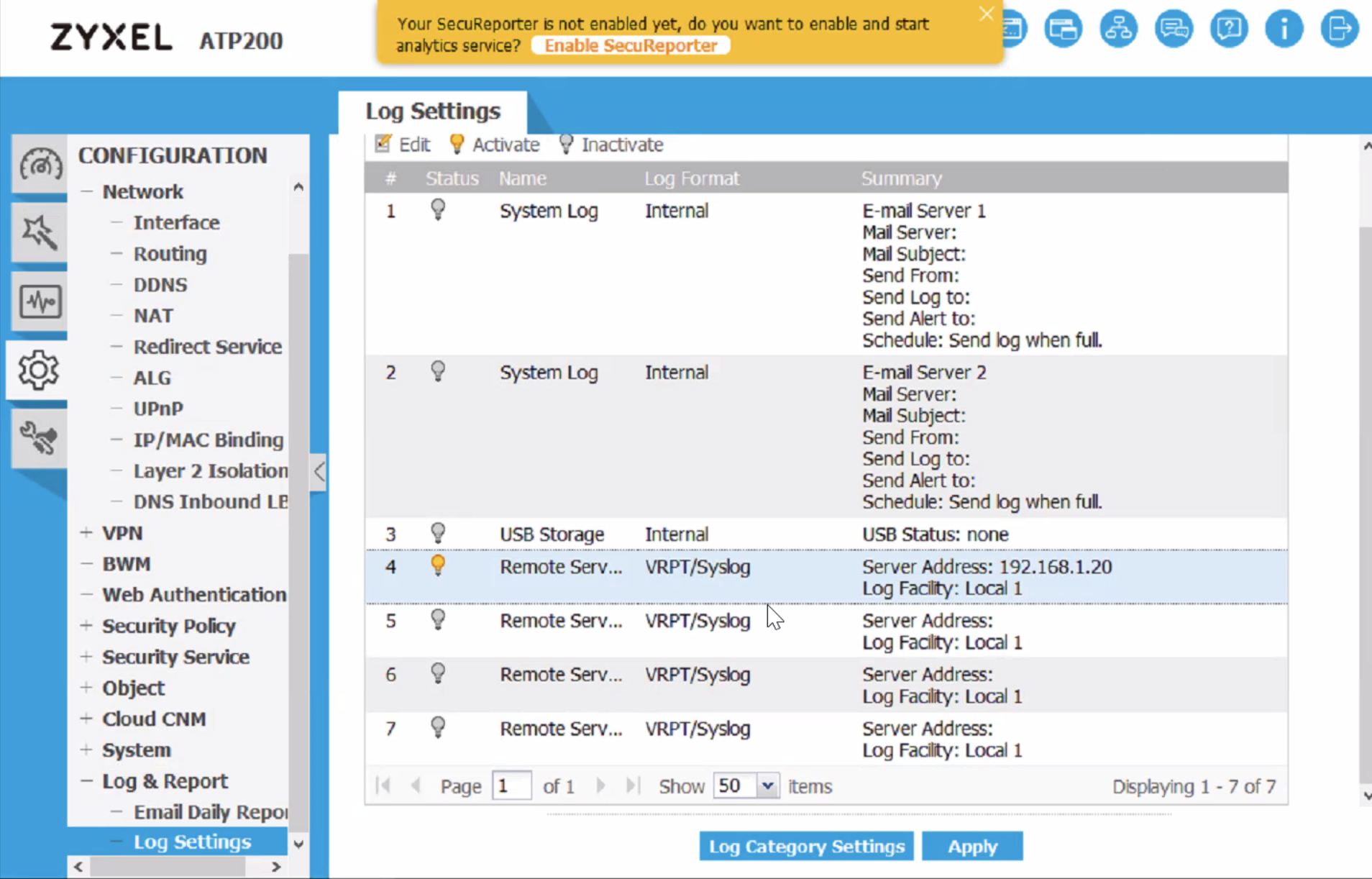Configuring Zyxel Firewall
This article provides instruction on how to set up and enable Syslog forwarding on a Zyxel firewall.
- Log in to Zyxel Web Console.
- Navigate to Configuration | Log & Report | Log Settings
- Select a Remote Server (This will be the same device specified as the RocketCyber Firewall Log Analyzer)
-
Click Active.
- Specify Log Format as VRPT/Syslog
- Enter the IP address of the device selected for the RocketCyber Firewall log analyzer in Server Address field.
- Validate UDP / 514 is set for the port (default)
- Log Facility - set to Local 1
- Select the Categories to be logged as shown below:
Was this article helpful?
^
Copyright © 2026 Kaseya | Privacy Policy | Cookies Settings | Website Terms of Use