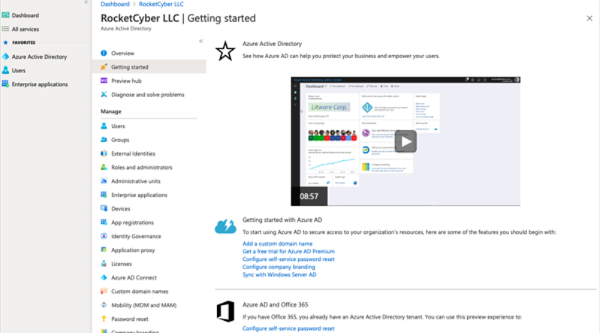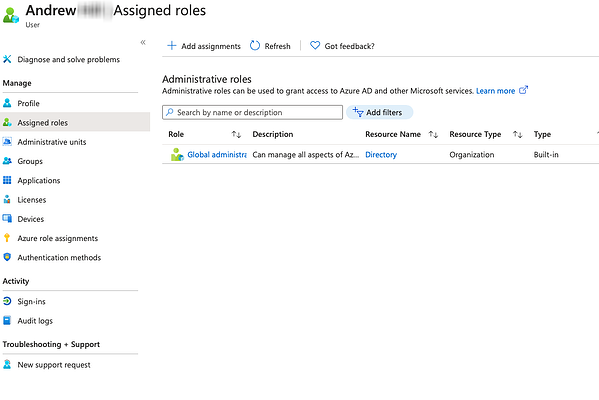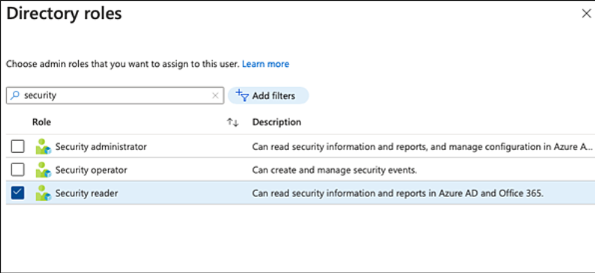Adding the Security Reader role in Entra ID
To add the Security Reader role in Entra ID, which is required for the Office 365 Login Analyzer, first Log in to the Microsoft Entra ID Admin Center and then follow these steps:
-
Type in the name of the user you use for the RocketCyber Office 365 app setup, then click the users name from the filtered list.
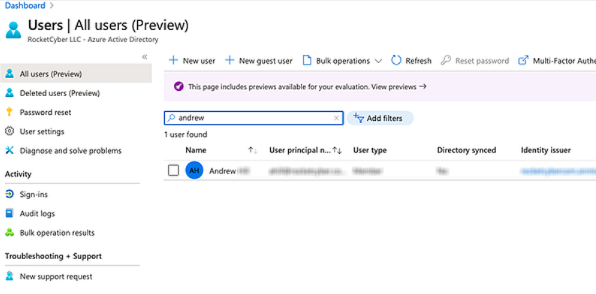
-
Click Add to add the roles to the user.
After adding roles, you must re-authenticate via the RocketCyber Office 365 App for the changes to take effect.