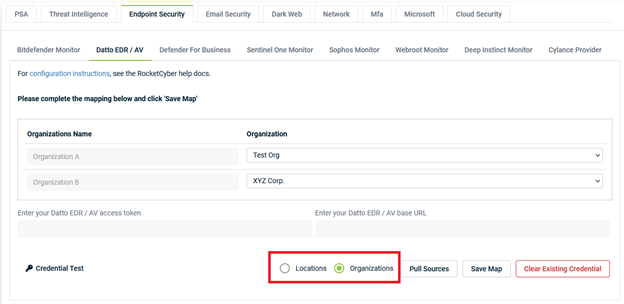November 19, 2024 RocketCyber release notes
Datto EDR Organization Mapping
We have improved the Datto EDR / AV integration by allowing users to map Datto EDR organizations instead of locations to the corresponding RocketCyber organization.
Many customers use a standard location name such as “Default.” This makes it very difficult to map the locations to the RocketCyber organizations. Now with the Datto EDR organization mapping, regardless of the location name, you can map the EDR organizations correctly in RocketCyber.
To use this feature, navigate to the RocketCyber Integrations page and select Datto EDR / AV under the Endpoint Security tab. You will find a new radio button selection that is defaulted to Locations. If you would instead like to map your EDR organizations, select the Organizations radio button, and click Pull Sources. You should now see your Datto EDR organizations populate in the table. Map the EDR organizations to the corresponding RocketCyber organizations and click Save Map.
Bug Fixes
-
Fixed an issue preventing Datto EDR / AV alerts from being marked as Acknowledged when the corresponding incident was resolved in RocketCyber.
-
Fixed the Datto EDR / AV webhook duplication when clicking Pull Sources.
-
Fixed an issue affecting page loads when using the Montevideo time zone in the user profile settings.
-
Fixed an issue with the RocketAgent incorrectly analyzing DLL files.