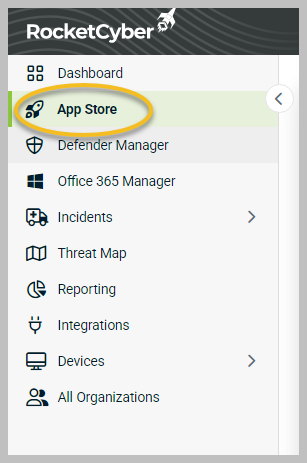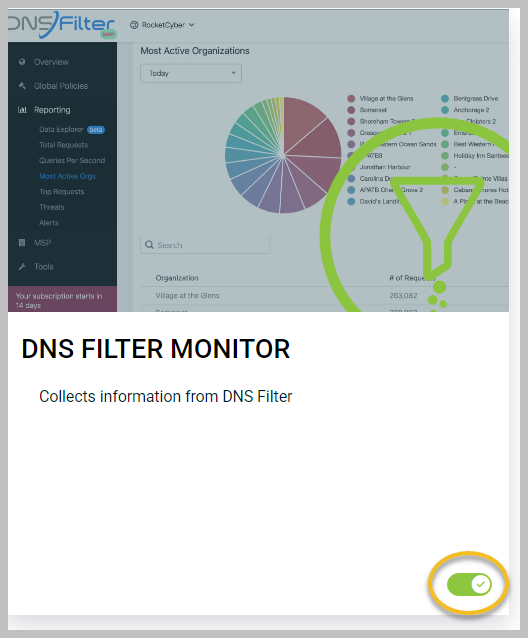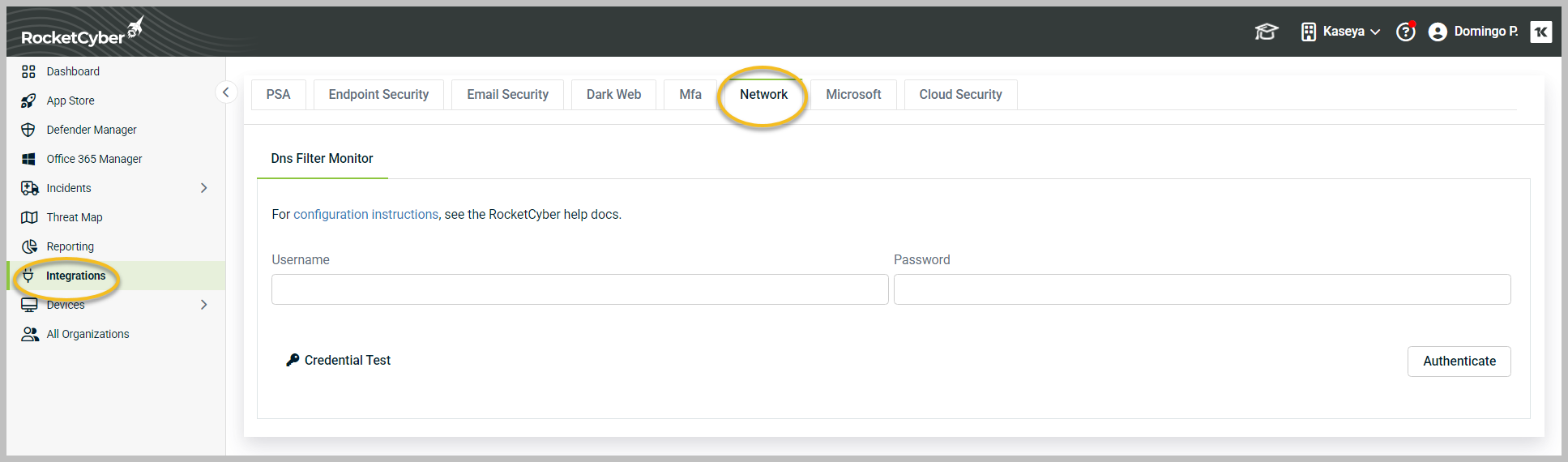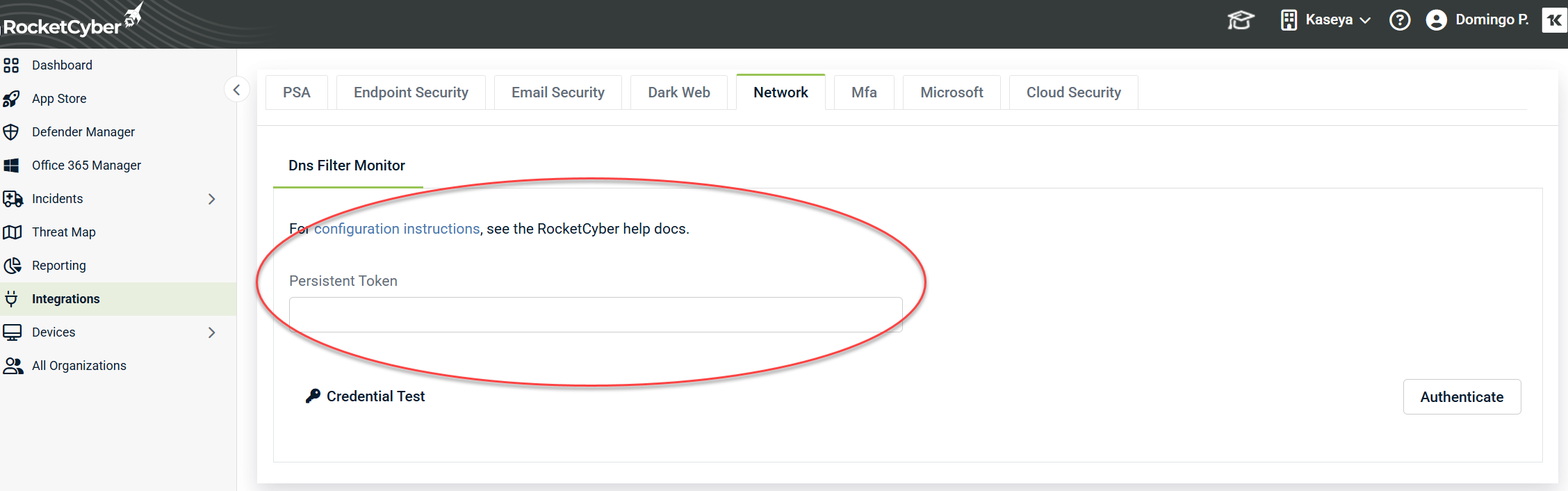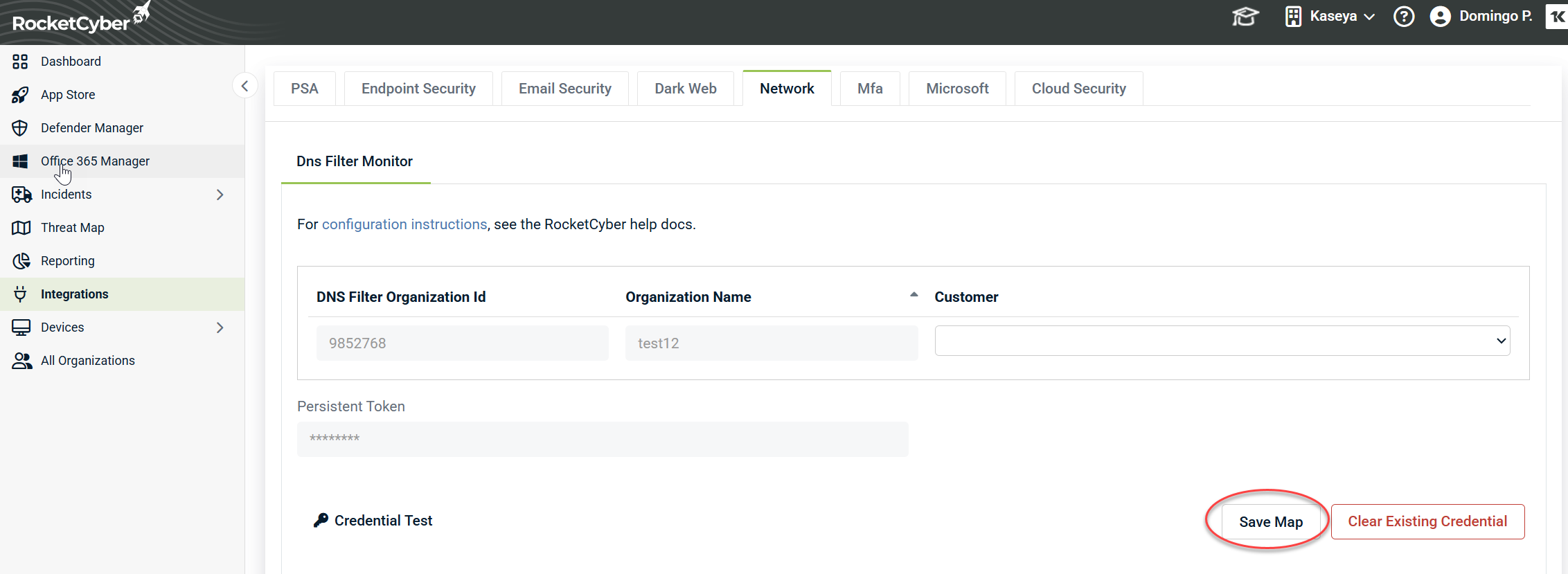Configuring DNSFilter
To configure DNSFilter, please follow these steps:
1. If the app tile for the DNSFilter does not appear on the dashboard, enable it from the App Store.
2. Set the application toggle to the "on" position (the toggle will turn green).
3. Proceed to the Integrations section and select the Network tab.
4. Enter your DNSFilter API key in the Persistent token field. For information on how to retrieve a DNSFilter API key, please refer to Retrieving a DNSFilter API key. After entering the key, click Authenticate.
5. Once you click Authenticate, you should see a success confirmation message in the lower right corner of the screen.
6. After successful configuration, mapping options will become available. Map the relevant organizations as needed and select Save Map to finalize the configuration.