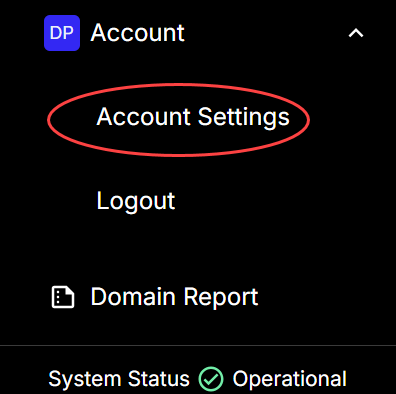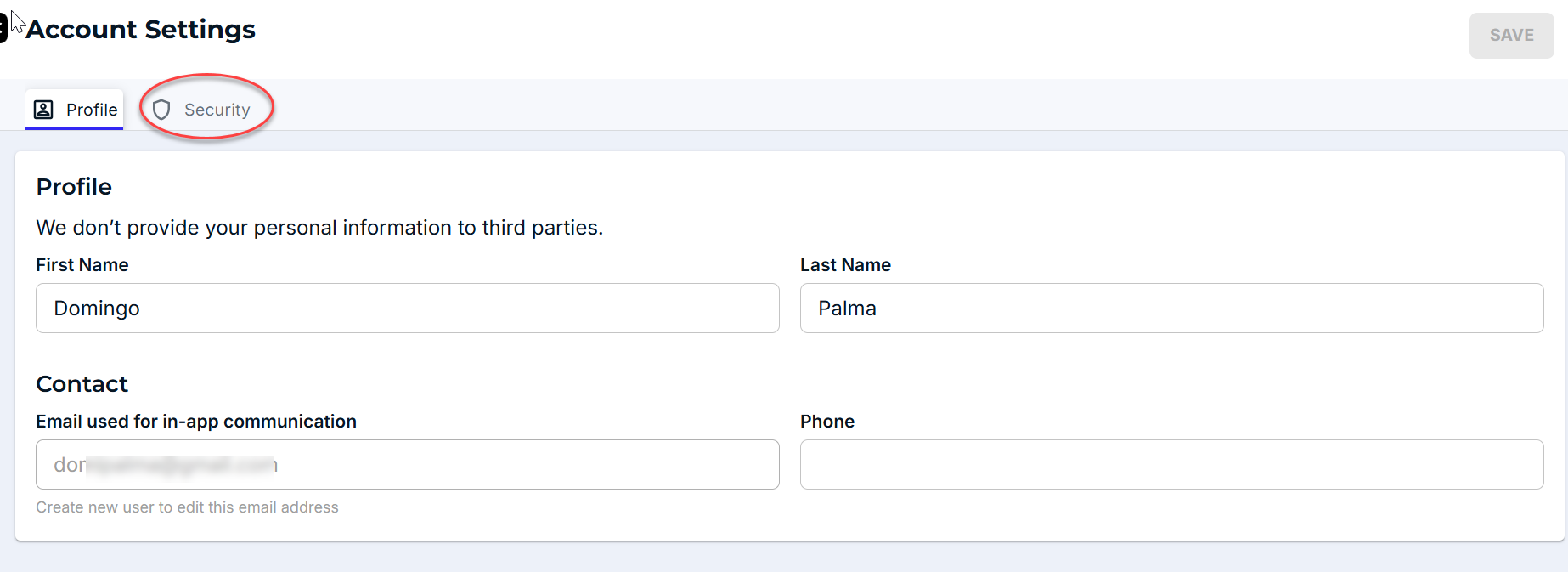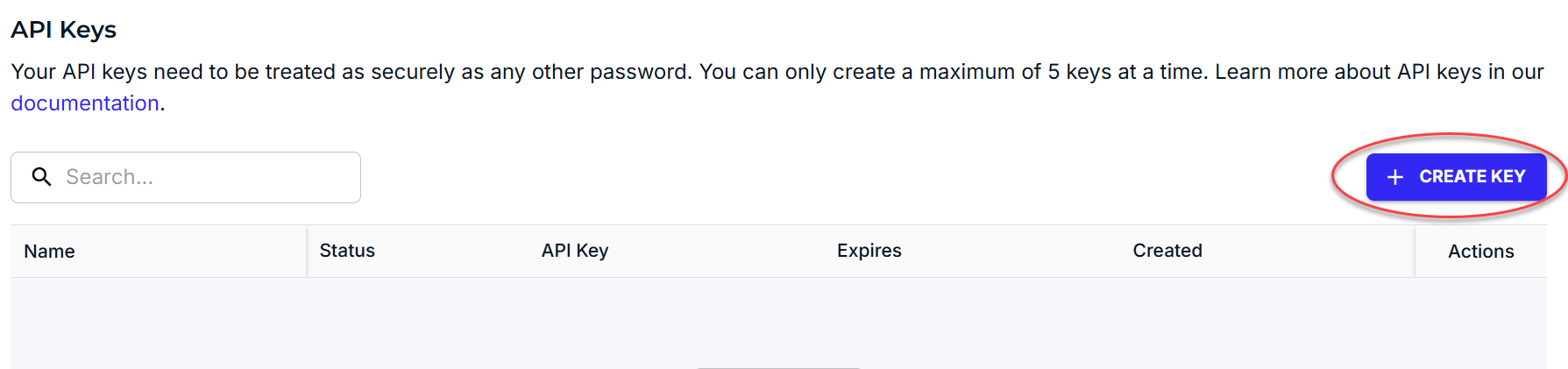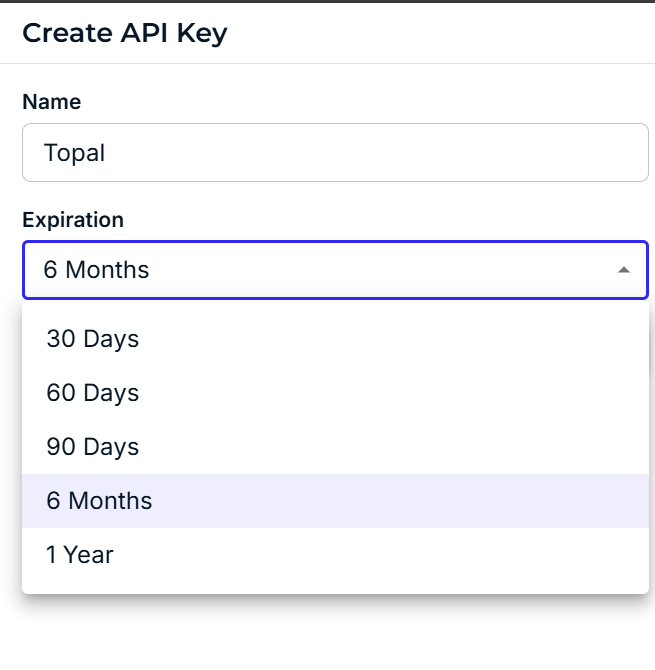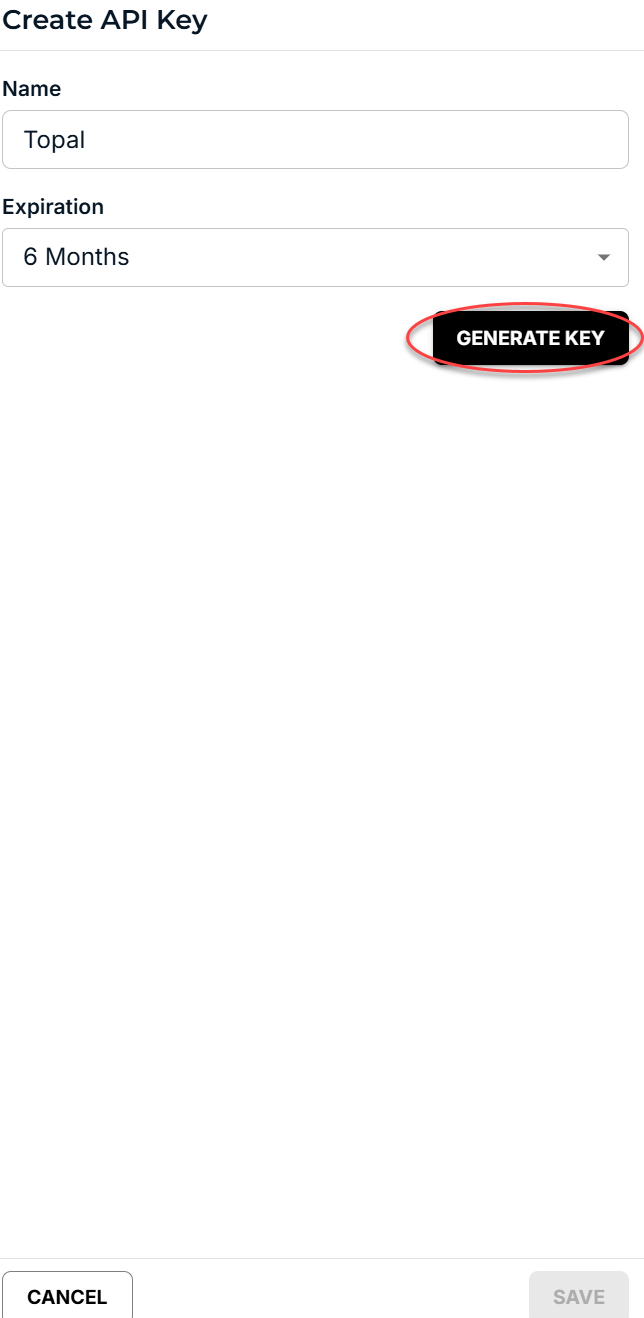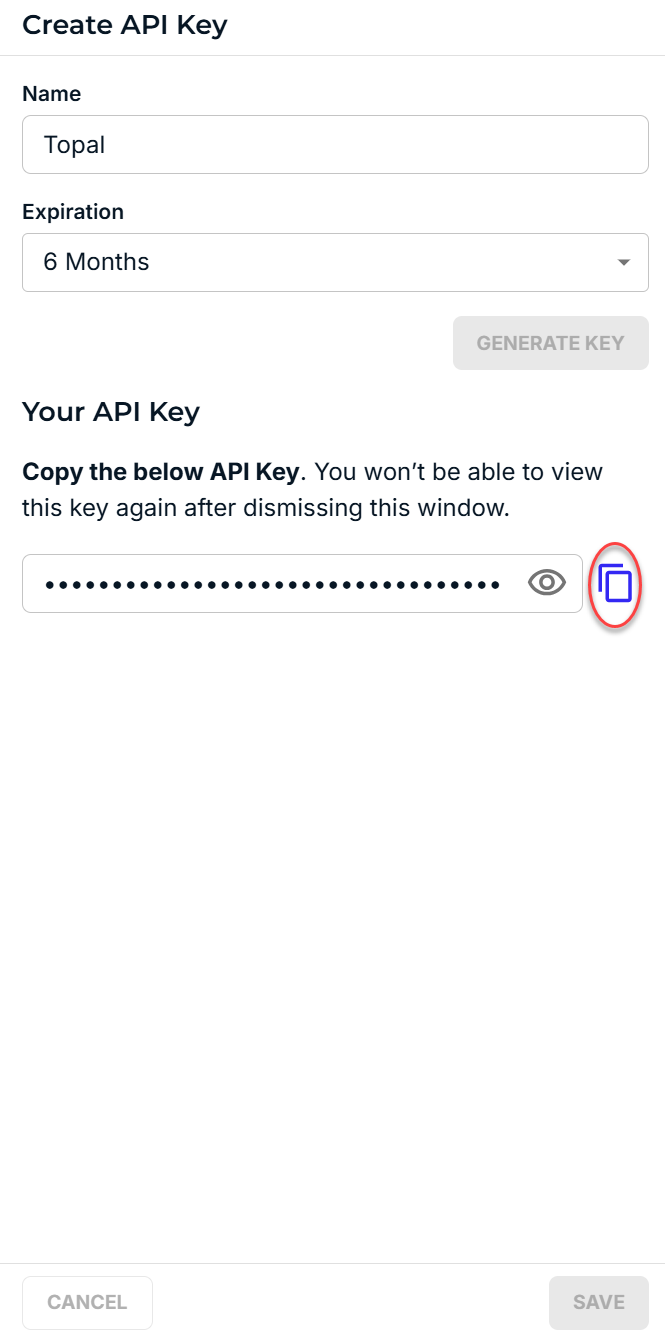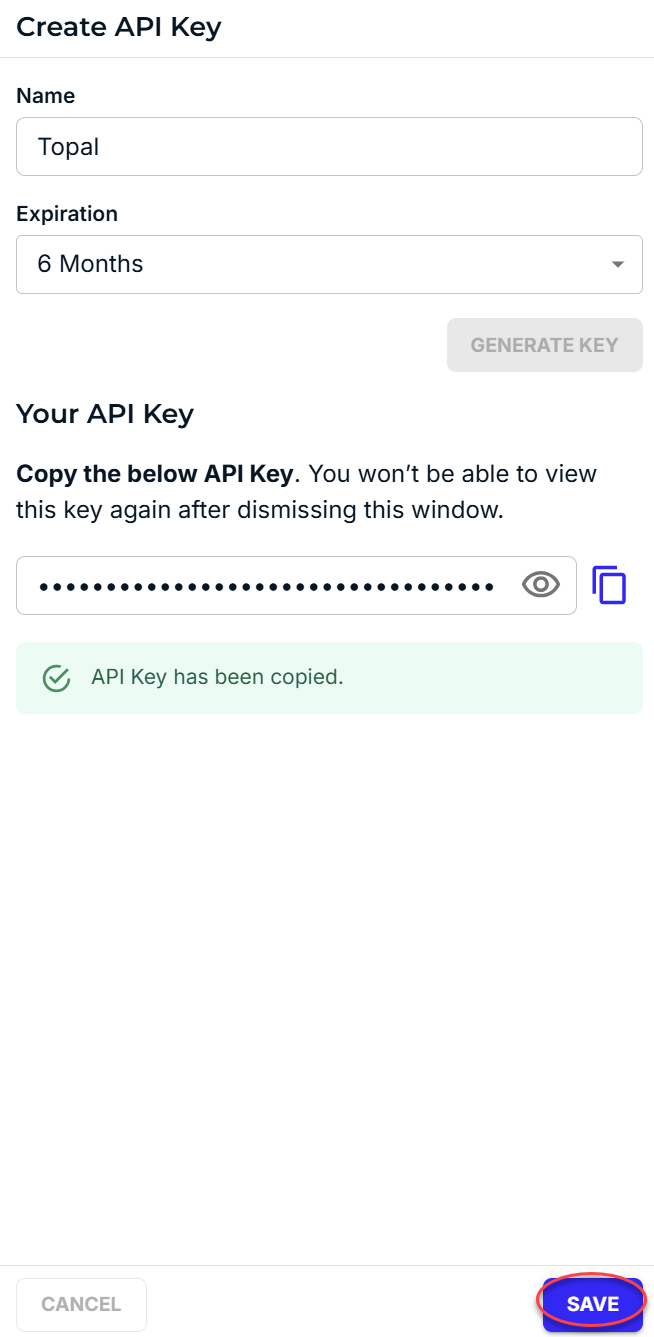Retrieving a DNSFilter API Key
Follow these steps to generate an API key:
1. Log in to the DNSFilter dashboard and navigate to your account icon.
2. Click Account Settings.
3. Click the Security tab.
4. Scroll down to the API Keys section and click + Create Key
5. Enter a name for your key. Note that this name cannot be changed once the key is created. Choose an expiration date from the drop-down menu.
6. Click Generate Key.
7. Copy the API key. This is the only time the key will be displayed, and the Save option will be inactive until the key is copied.
8. Click Save to return to the API key dashboard
9. The API key is now visible in the dashboard. You can use the API key in RocketCyber by following its standard configuration process. For more information on DNSFilter API keys, refer to API Keys.